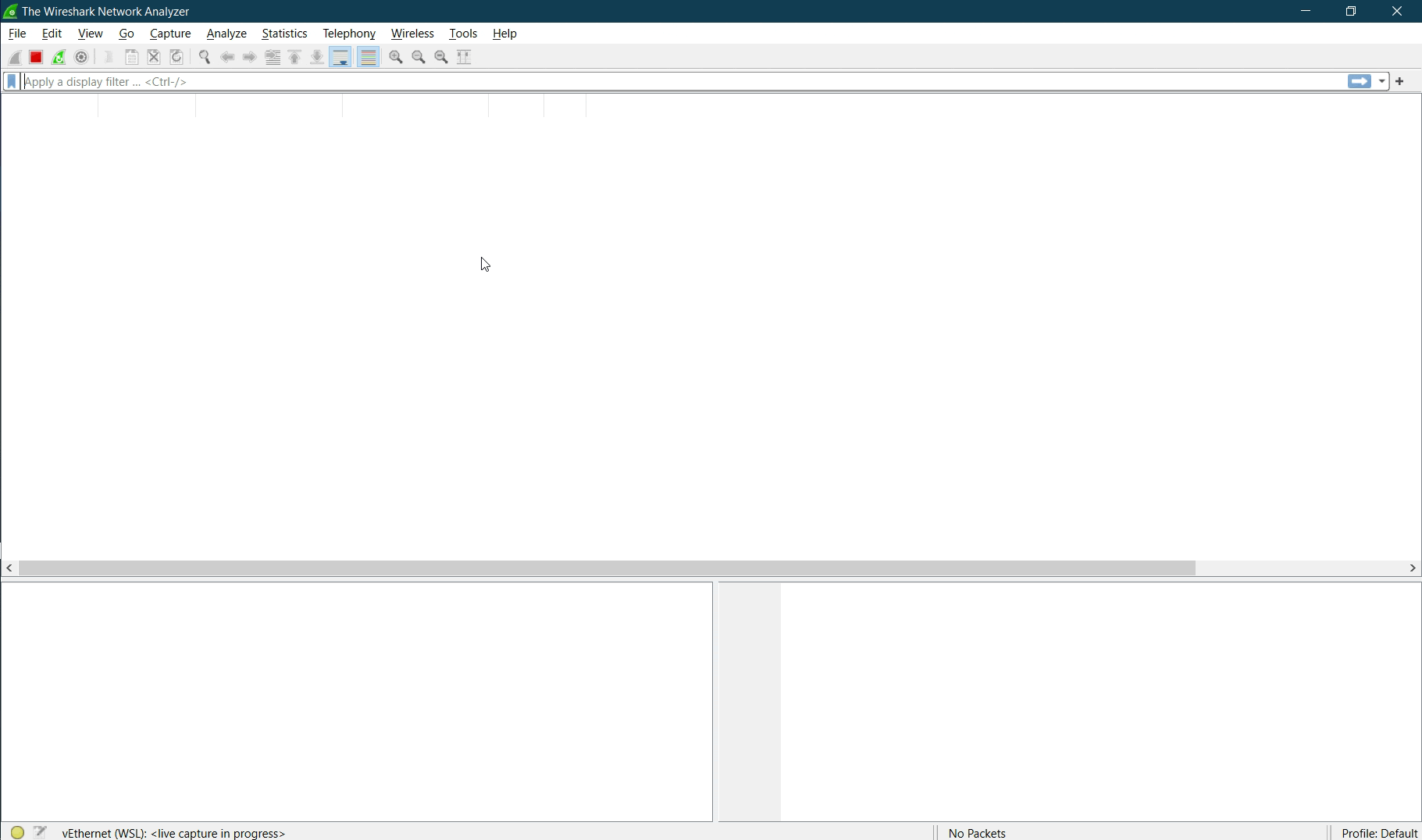Packet Capture
Some special challenges require competitors to capture packets from an endpoint. This guide will go over the packet-capturing tool, tcpdump as well as Wireshark.
Info
This simulates a more realistic offensive security element of collecting data from networks. Additionally, packet captures are great for debugging networking and infrastructure.
tcpdump
tcpdump is a built in command line utility that captures network traffic and prints it out for you. For example, if I want to show all packets on the eth0 interface. I can specify tcpdump to listen to it.
sudo tcpdump -i eth0
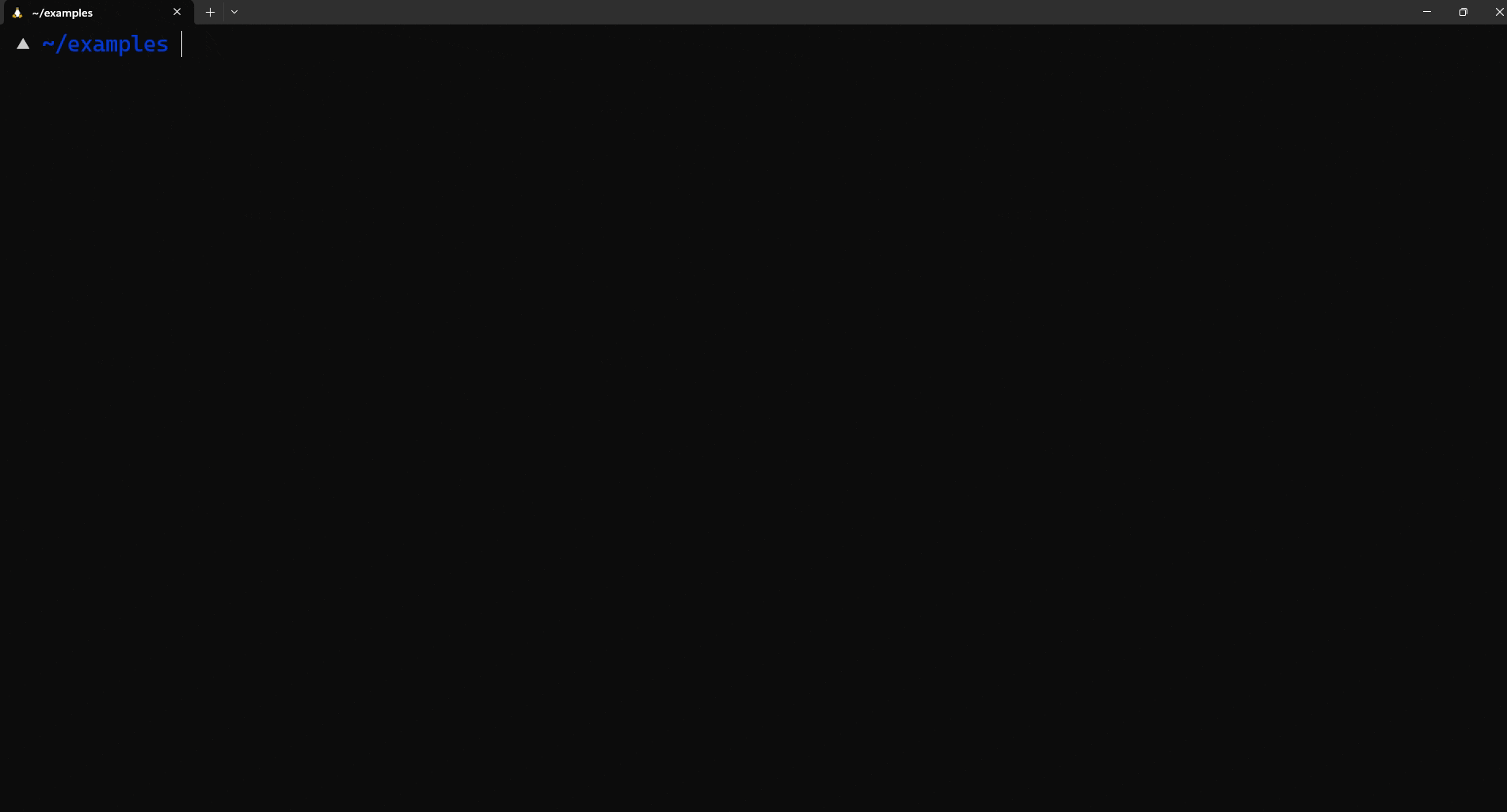
scribbl@rogstation:~/examples$ sudo tcpdump -i eth0
tcpdump: verbose output suppressed, use -v[v]... for full protocol decode
listening on eth0, link-type EN10MB (Ethernet), snapshot length 262144 bytes
17:32:07.557403 IP rogstation.mshome.net.57621 > 172.22.207.255.57621: UDP, length 44
17:32:07.633396 IP 172.22.206.250.58387 > rogstation.mshome.net.domain: 38921+ PTR? 255.207.22.172.in-addr.arpa. (45)
17:32:07.634756 IP rogstation.mshome.net.mdns > mdns.mcast.net.mdns: 0 PTR (QM)? 255.207.22.172.in-addr.arpa.local. (51)
17:32:07.635213 IP6 rogstation.mdns > ff02::fb.mdns: 0 PTR (QM)? 255.207.22.172.in-addr.arpa.local. (51)
17:32:07.640442 IP rogstation.mshome.net.mdns > mdns.mcast.net.mdns: 0 PTR (QM)? 255.207.22.172.in-addr.arpa.local. (51)
17:32:07.640689 IP6 rogstation.mdns > ff02::fb.mdns: 0 PTR (QM)? 255.207.22.172.in-addr.arpa.local. (51)
17:32:08.718973 IP rogstation.mshome.net.mdns > mdns.mcast.net.mdns: 0 PTR (QM)? 255.207.22.172.in-addr.arpa.local. (51)
...
Let's specify tcpdump to only list traffic from the source 172.22.206.250 and save the information to a file.
sudo tcpdump -i eth0 -w packets.pcap src 172.22.206.250
tshark to see our packets in the command line.
scribbl@rogstation:~/examples$ tshark -r packets.pcap
1 0.000000 172.22.192.1 → 224.0.0.251 MDNS 87 Standard query 0x0000 PTR _spotify-connect._tcp.local, "QM" question
2 0.000355 fe80::a6ee:2618:bd01:f6c5 → ff02::fb MDNS 107 Standard query 0x0000 PTR _spotify-connect._tcp.local, "QM" question
3 3.036792 172.22.192.1 → 239.255.255.250 SSDP 167 M-SEARCH * HTTP/1.1
4 12.456780 172.22.192.1 → 172.22.207.255 UDP 86 57621 → 57621 Len=44
5 45.024825 172.22.192.1 → 172.22.207.255 UDP 86 57621 → 57621 Len=44